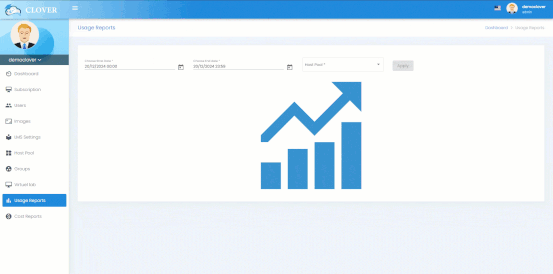Features
Everything You Need for Virtual IT Labs
Empower hands-on learning with a robust platform for virtual training labs.
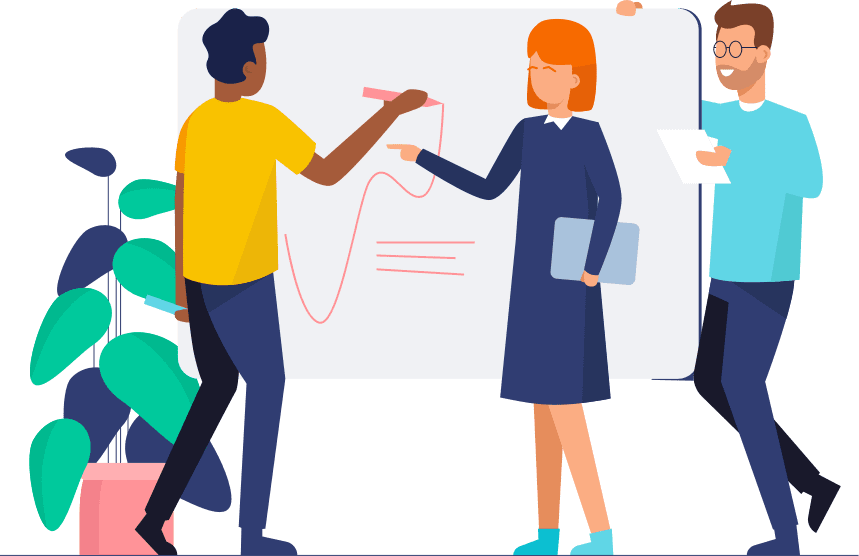
All features required to get ultimate hands-on learning experience

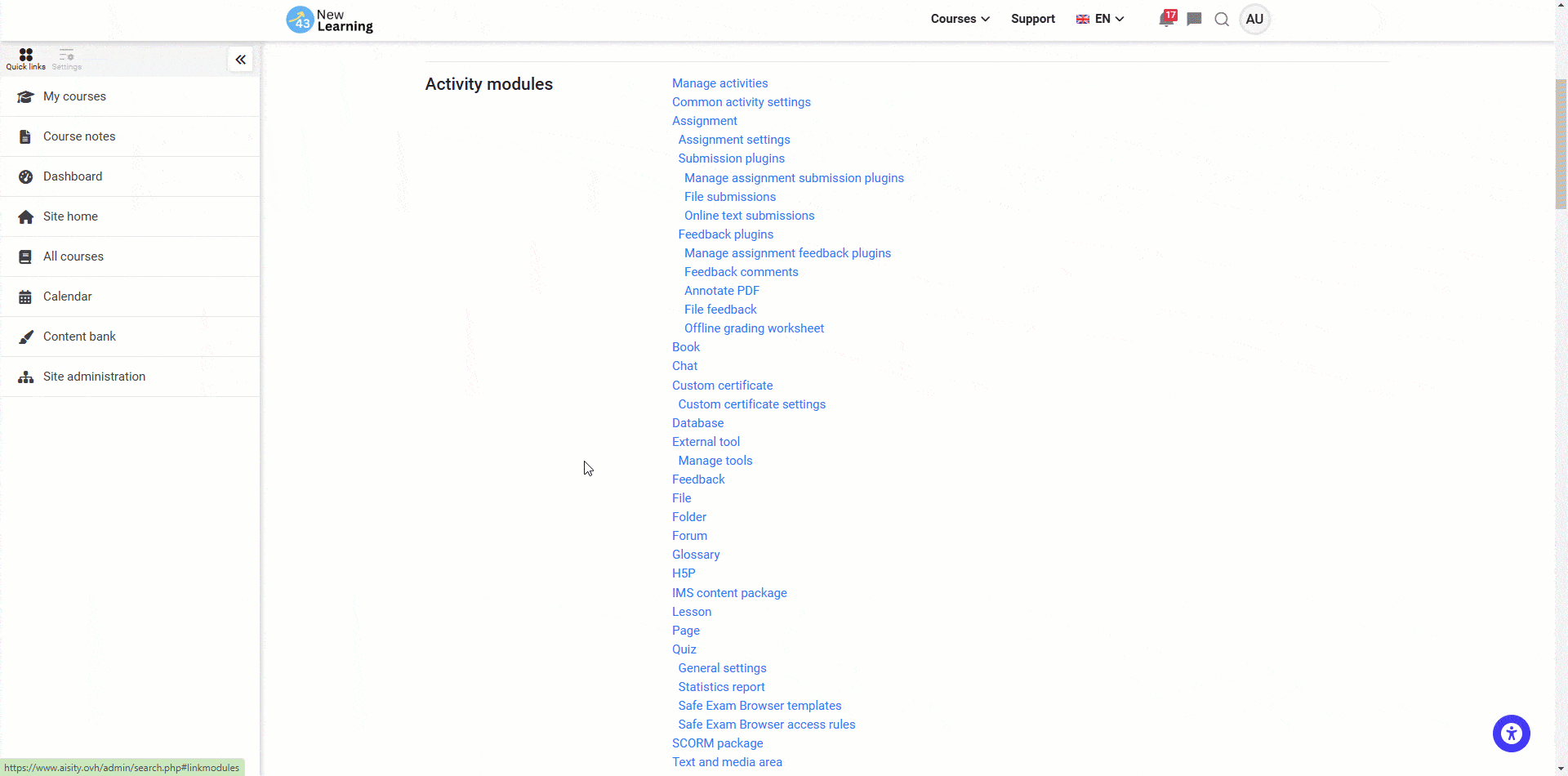
LMS Integration
Effortless Integration with Your LMS
Clover-VTL is an LTI Tool Provider compatible with any LTI-compliant LMS. Using the Learning Tools Interoperability (LTI) standard, Clover enables seamless integration with LMS platforms, requiring minimal effort from administrators. Users can launch Clover-powered virtual labs directly from the LMS with single sign-on, without needing extra credentials. The intuitive LTI manager interface simplifies connecting your LMS and courses to the Azure Virtual Desktop platform.


User Management
Streamlined User Management for IT Administrators
Clover provides an intuitive interface for managing users with ease. IT administrators can create new users manually, synchronize them directly from the Microsoft Entra ID directory, or automatically retrieve them from the LMS when users log in via the LMS. This flexibility ensures seamless and efficient user management across all platforms.
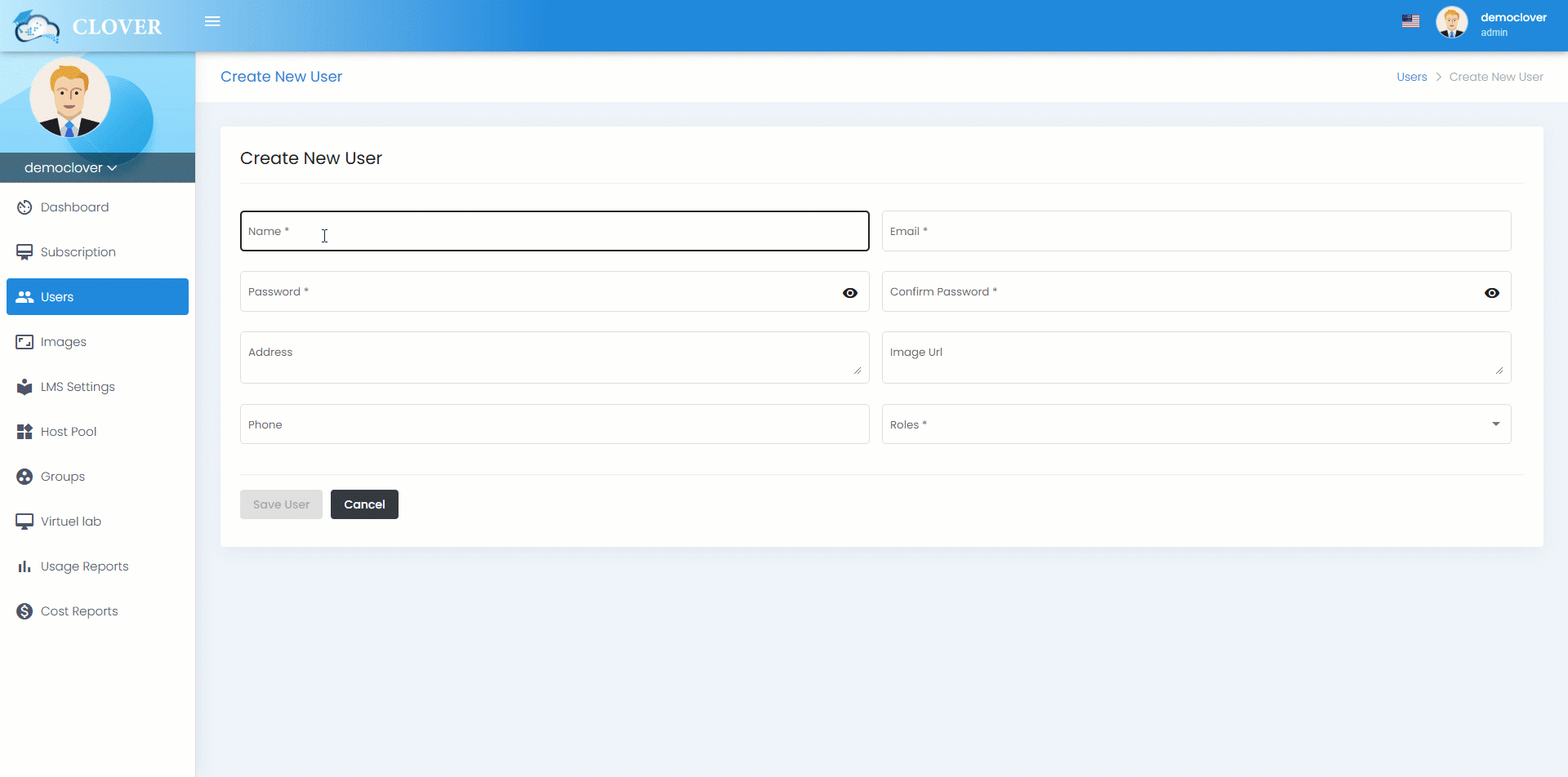
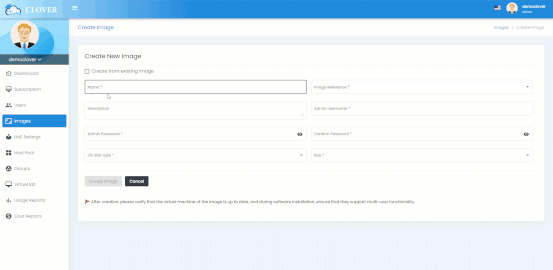
Image Management
Create Customized Virtual Labs Effortlessly
Clover simplifies image management for your Azure Virtual Desktop (AVD) environment. Easily create customized images tailored to your courses and labs. Clover provides preconfigured Windows 10 and 11 images that can be extended with the tools and software your labs require. These images come with fully licensed Windows operating systems and are automatically updated and maintained by Microsoft
Virtual Classroom Management
Simplify Virtual Lab Preparation
Clover streamlines managing virtual classrooms—groups of students and instructors assigned to specific courses or lab environments. Each classroom is linked to an Azure Virtual Desktop (AVD) host pool, pre-configured with applications, resources, and licenses. Clover’s intuitive interface enables administrators to manage users, assign applications, and dynamically allocate licenses, ensuring a seamless and collaborative virtual training lab experience.
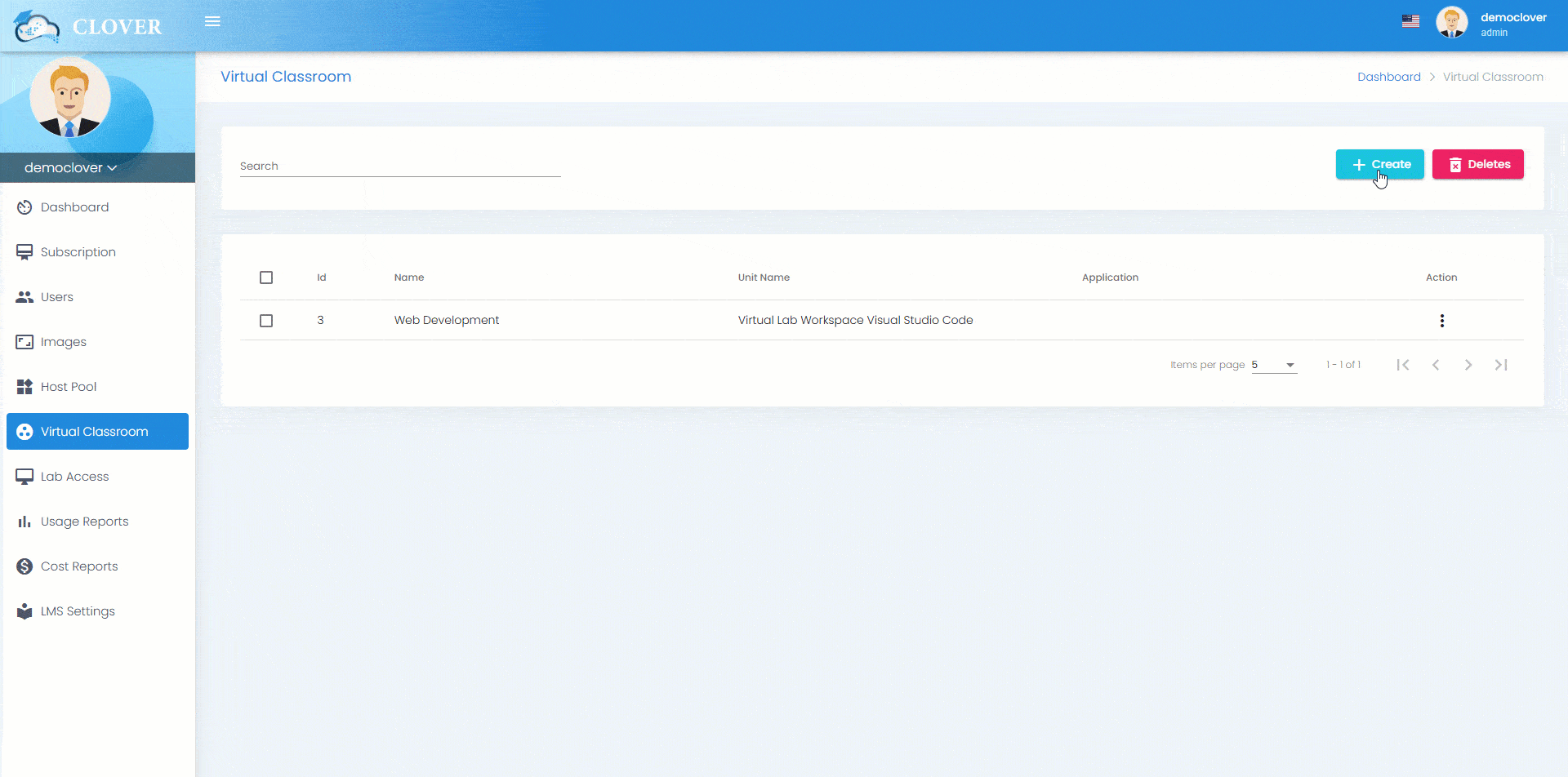

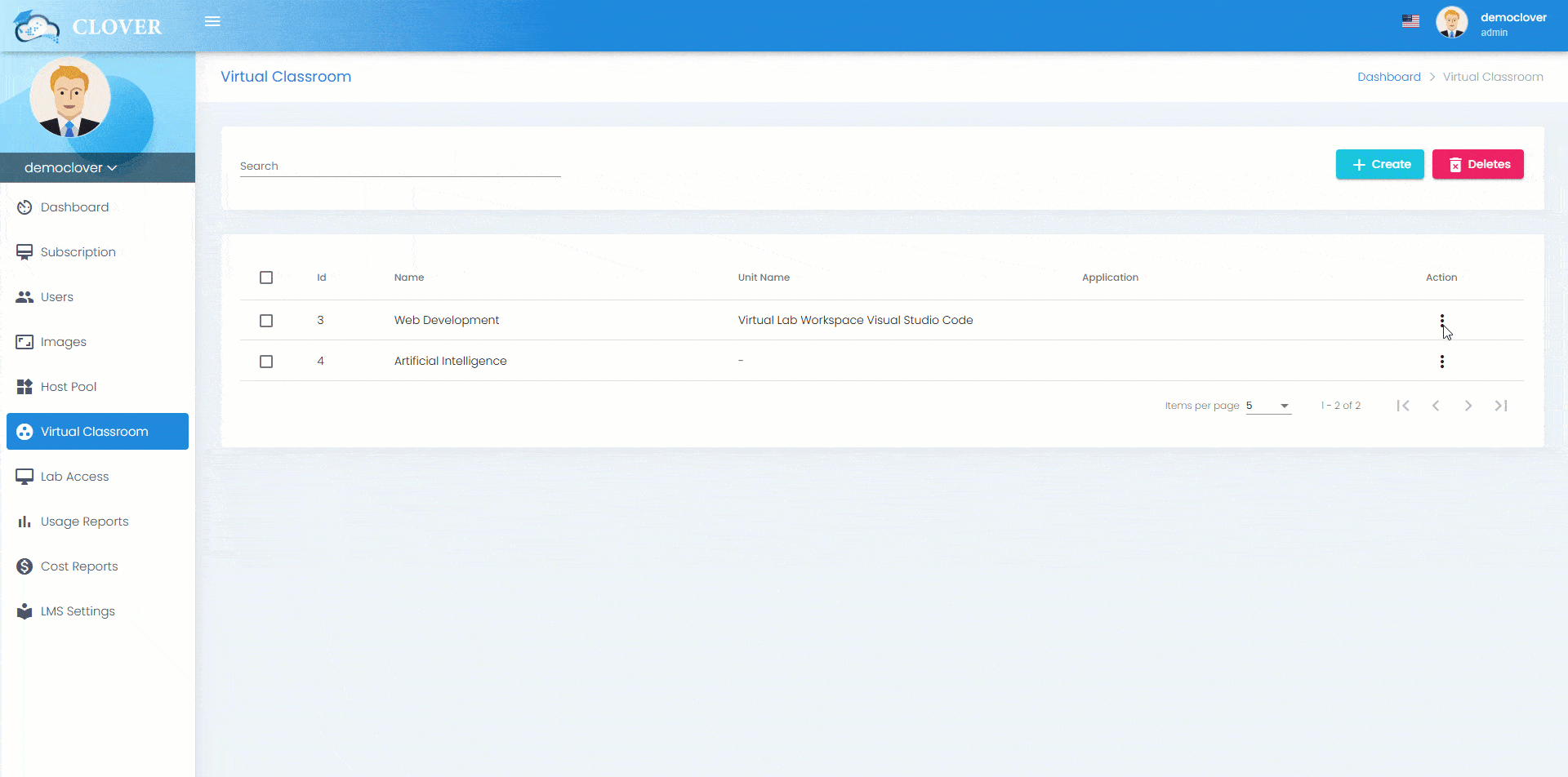
Application Management
Deliver Customized Virtual Apps on Demand
Dynamically assign essential applications to each virtual classroom, ensuring seamless functionality and collaboration. Clover delivers virtual remote applications from cloud images tailored to learners’ needs. By offering remote apps instead of full desktops, Clover reduces costs while maintaining high performance, ensuring an optimized virtual training lab experience.


Microsoft 365 Integration
Simplify License Management
Clover seamlessly integrates with Microsoft 365, enabling administrators to retrieve and dynamically assign licenses to user groups. Users log in with Teams, OneDrive, and Office already activated, eliminating manual setup and ensuring a smooth, collaborative learning experience within virtual training labs
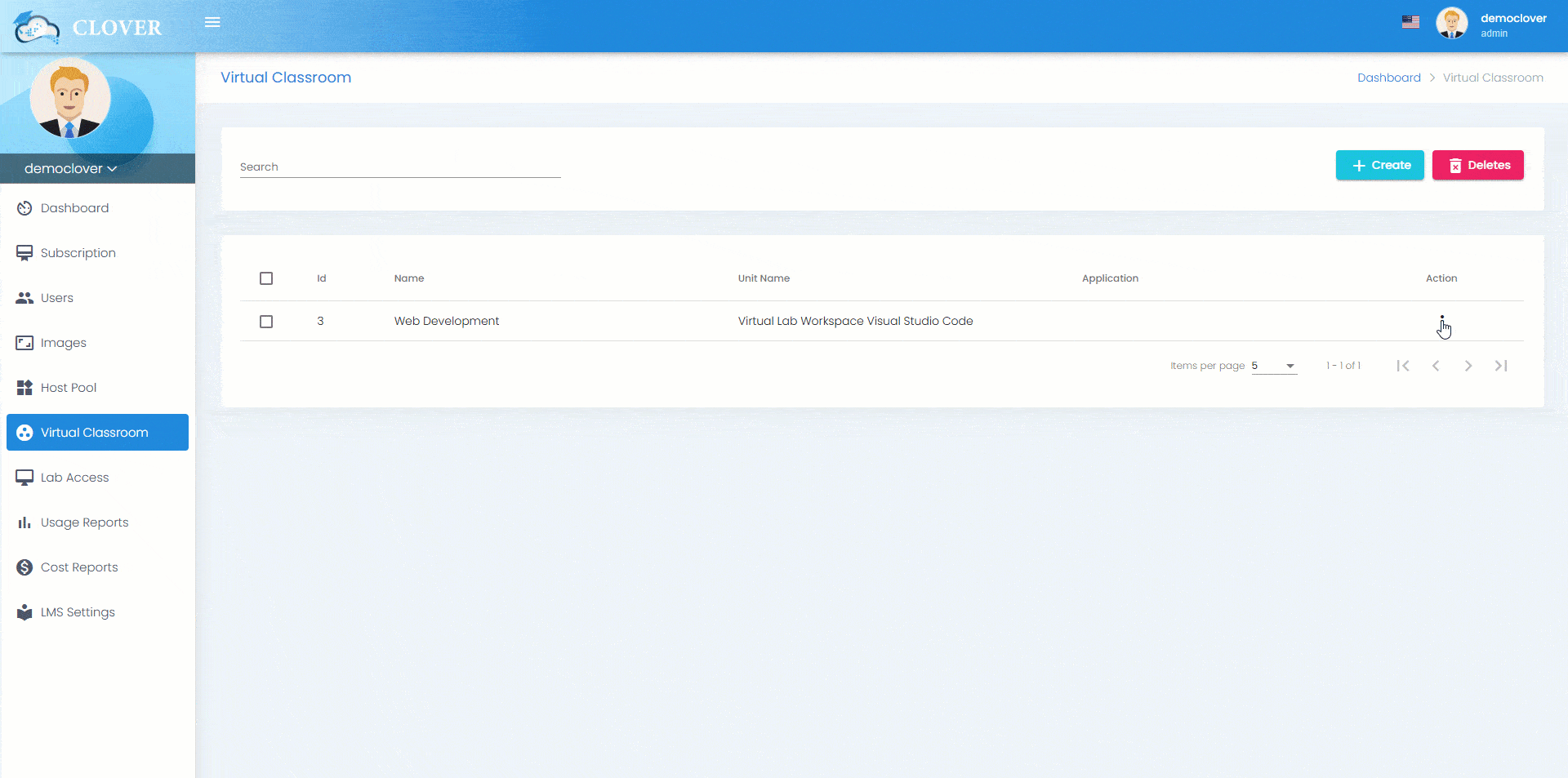
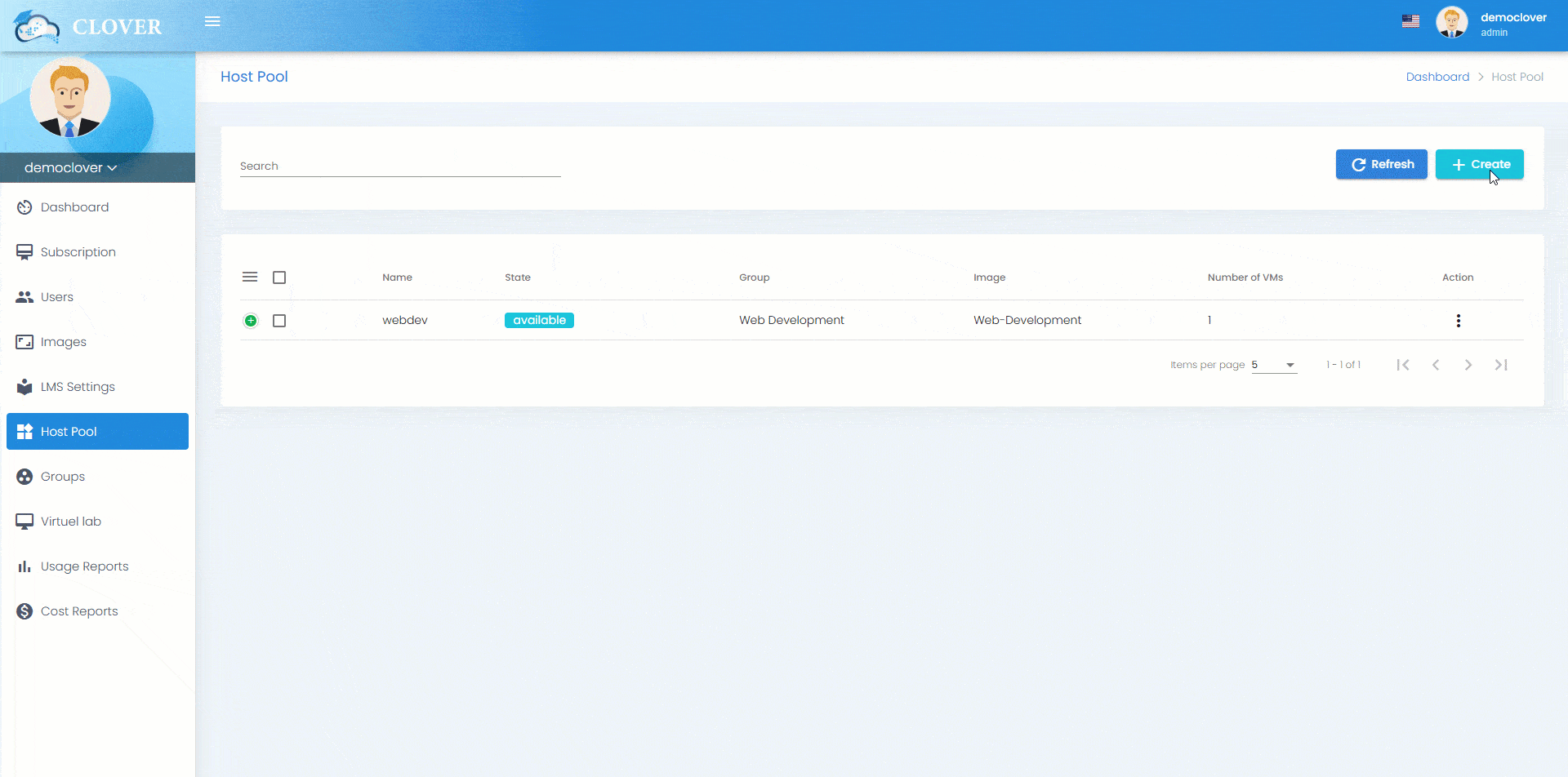
Host Pool Management
Efficient Resource Allocation for Virtual Labs
Clover assigns a dedicated Azure Virtual Desktop (AVD) host pool to each virtual classroom, ensuring optimal resource allocation and performance tailored to the group’s needs. Eliminating the need to navigate Azure or AVD interfaces, Clover simplifies host pool creation, enabling administrators to manage virtual training labs efficiently within its intuitive platform .
Automated scaling
For efficient utilization
Clover ensures cost-effective resource management by automatically scaling virtual machines in a host pool up or down based on demand, eliminating payment for idle resources. It enhances the native Azure Virtual Desktop (AVD) scaling algorithm with advanced features, including the ability to stop all VMs once labs are completed, further optimizing costs by preventing unnecessary billing.
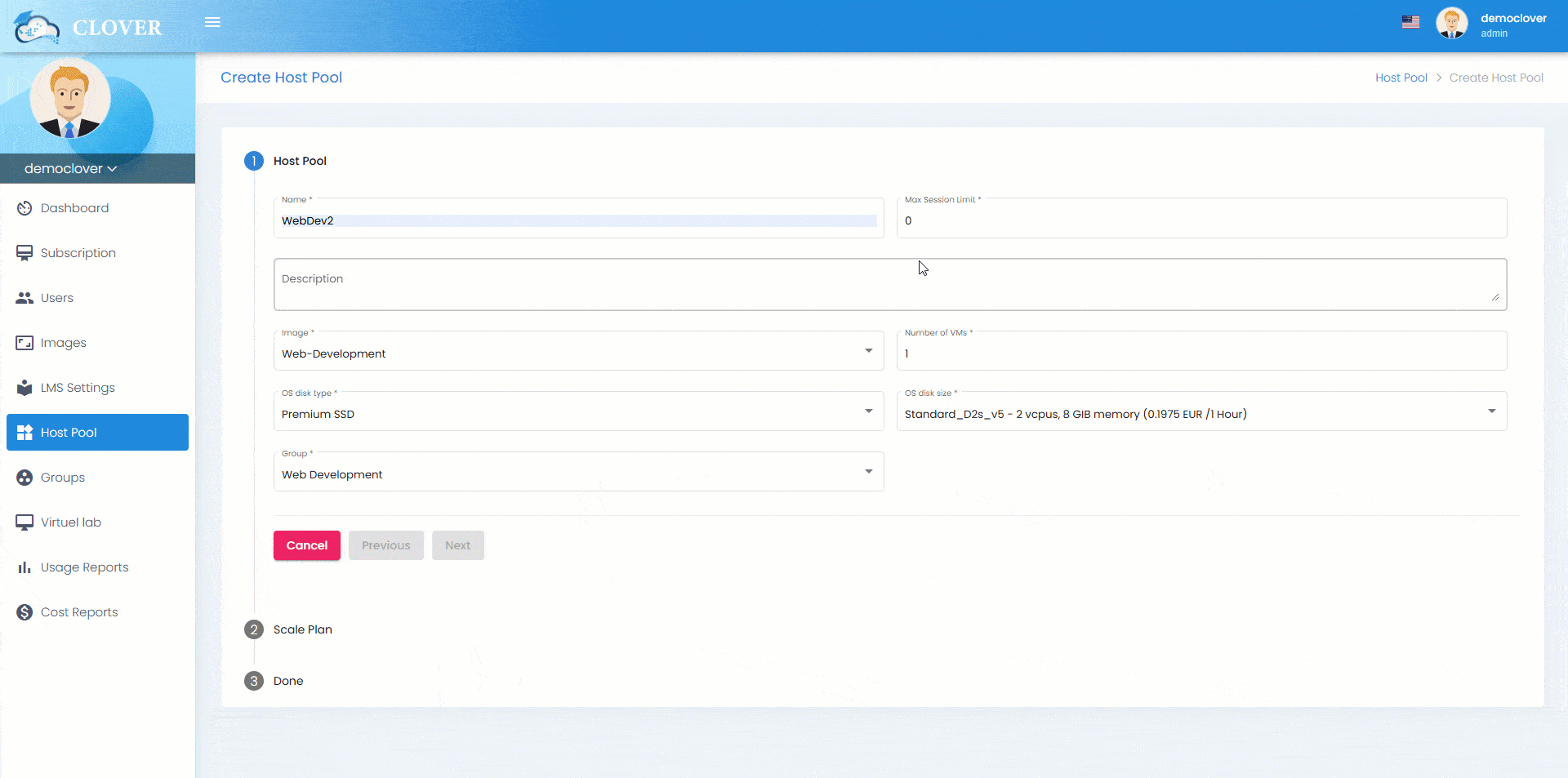

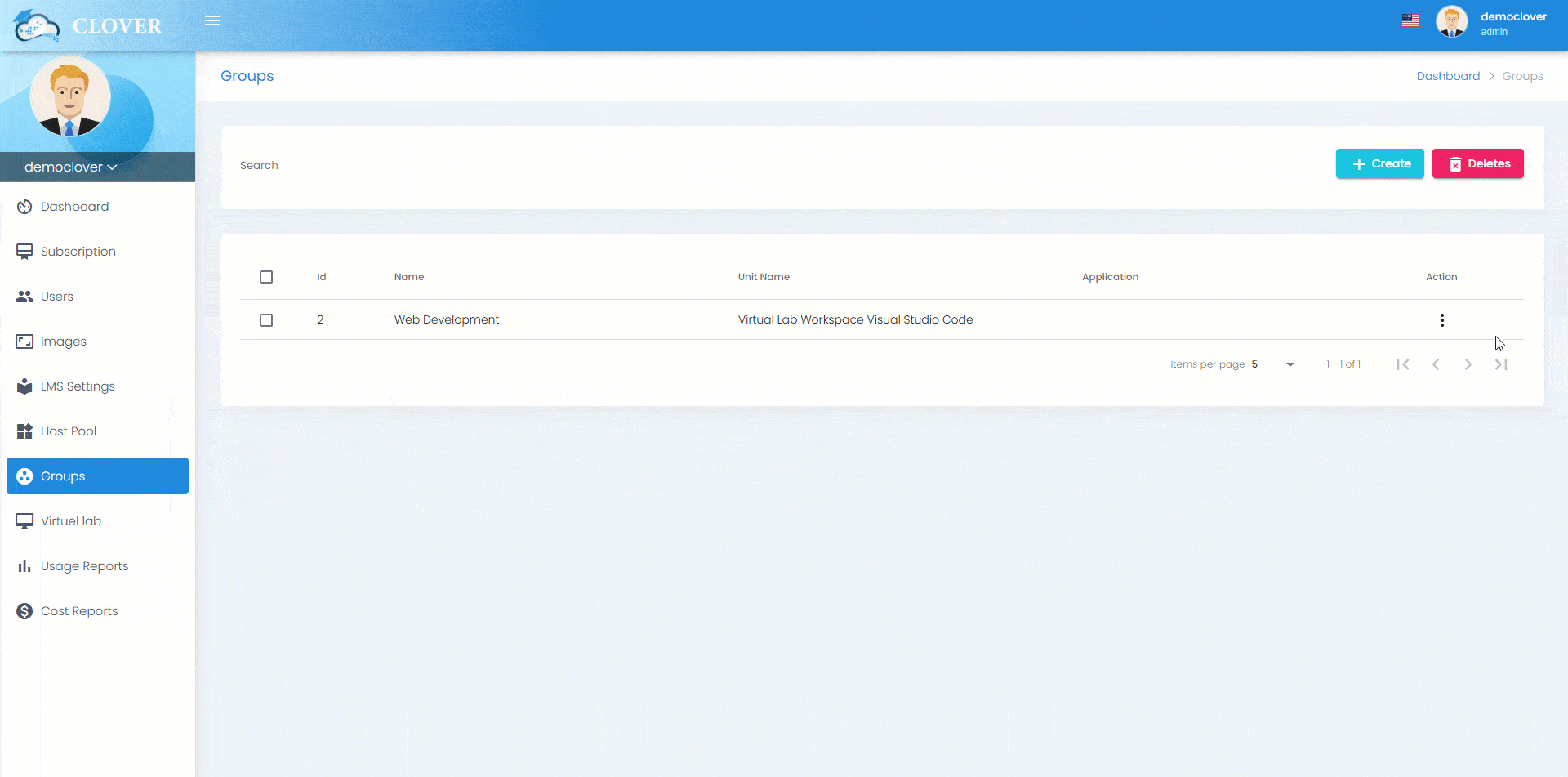
Collaborative Tools
For Better Learning Experiences
Clover enhances collaboration by dynamically integrating Microsoft 365 tools into virtual classrooms. Each classroom is automatically assigned a dedicated Teams group, with users seamlessly added upon connection for instant access to communication and videoconferencing. Clover also integrates OneDrive for shared storage, enabling teamwork and resource sharing, fostering engaging and connected learning experiences.


Analysis & Reporting
For Lab Usage and Cost Insights
Clover provides powerful analysis and reporting tools to monitor lab usage and track associated costs. Gain detailed insights into resource utilization, session activity, and budget allocation, empowering administrators to make data-driven decisions and optimize virtual lab management effectively.